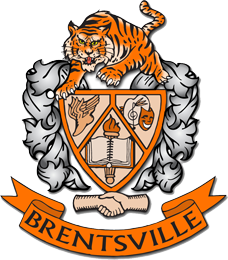Attendance Information
When a student is absent for one or more class periods, an automated phone call will be sent to the parent/guardian on the evening of the absence.
You can verify absences for individual class periods through the ParentVue app.
Parents and guardians have five (5) days from the absence to submit an excuse note.
Absence notes received will be noted upon receipt, but period/daily attendance will not immediately be changed.
Absence Notes and Early Dismissal Procedures
How Do I Submit An Excuse Note For My Child?
If the absence occurs the same day or if an absence is up to 30 days in advance, you submit the excuse note through ParentVue.
If the excuse note is for past attendance, email [email protected] from the email associated with your ParentVue account.
- Provide your child's first name, last name, and grade.
- Provide the date(s) or periods of absences.
- Provide the reason for the absence.
Excuse notes should be submitted within five (5) days of the absence if possible. If you are unable to use the email address associated with your ParentVue account, a staff member may call to verify the excuse.
How Do I Submit An Early Dismissal For My Child?
Students leaving school early must present a written note or email from his/her parent or legal guardian to the Attendance Office before 7:25 a.m. or the parent or legal guardian can send an email two hours prior to the requested dismissal time. The note or email must contain the following information:- Date
- Student's Full Name
- Reason for dismissal (Note: indicating appointment on the note is an unexcused early dismissal. Please specify what the appointment is; for example: doctor, DMV, etc.)
- Time dismissal is needed (please do not include the time of the appointment
- Signature of parent/legal guardian writing the note
Early dismissals will only be granted if written permission from a parent/legal guardian is received.
Clinic Release: Any student who becomes ill during the day must go to the clinic to call home.
Parent/Legal Guardian Pick up: The parent/legal guardian may come into the school to pick up the student. The parent/legal guardian will complete an Early Dismissal request form and present his/her identification (driver's license) at the Attendance Office. The Attendance Office will send a pass to the classroom for the student to come to the main office. Please leave plenty of time!
Students returning to school after an early dismissal must sign back in at the Attendance Office and receive a pass before returning to class.
What If I Want To Arrive In Person To Pick Up My Child?
Park in the visitor parking spots and enter door #1.
- Bring a valid picture ID.
- See the attendance secretary.
If you have any questions, please feel free to contact the appropriate alpha secretary.
- Courtney Orezzoli (A - K) [email protected]
- Amanda Miehm (L - Z) [email protected]